
This is an SVG image file imported with <EMBED...>:
The following PNG screen snapshot shows what that embedded image looks like on my Firefox browser:

(The markers are incorrectly positioned with respect to the lines.)
The following screen snapshot is what I see when I open the SVG image directly in my Firefox browser:
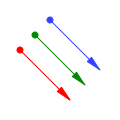
(The markers seem to be correct.)
This is the same SVG file above, now imported as an <EMBED...> within an <OBJECT...>, as suggested in the SVG and HTML Wiki:
(The arrow tips still come out wrong on my Firefox.)
This is a copy of the SCG test file "painting-marker-01-f.svg" from the W3C-SVG site, imported with <EMBED...>:
(The markers seem to be correct.)
This is a modified copy of the same file, where some markers have "viewBox"es with nonzero low corner:
(The markers are in the wrong place.)
Last edited on 2009-04-08 07:28:05 by stolfi